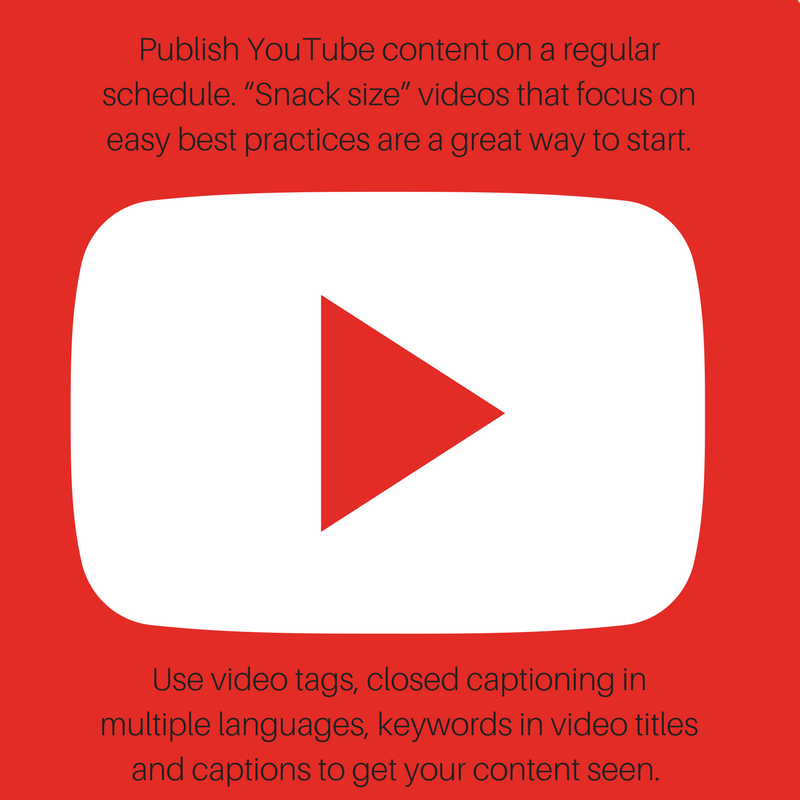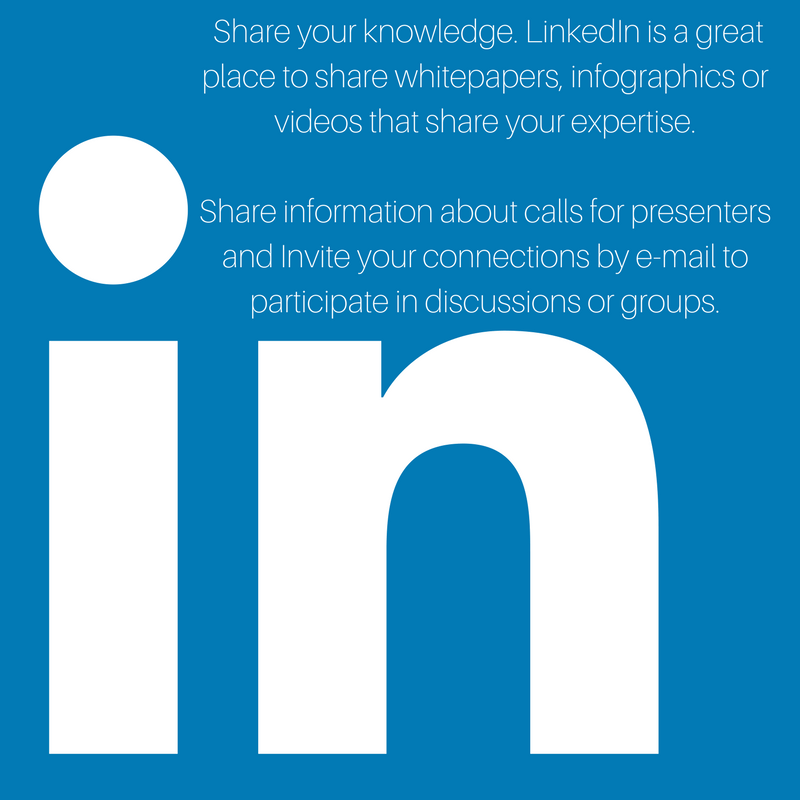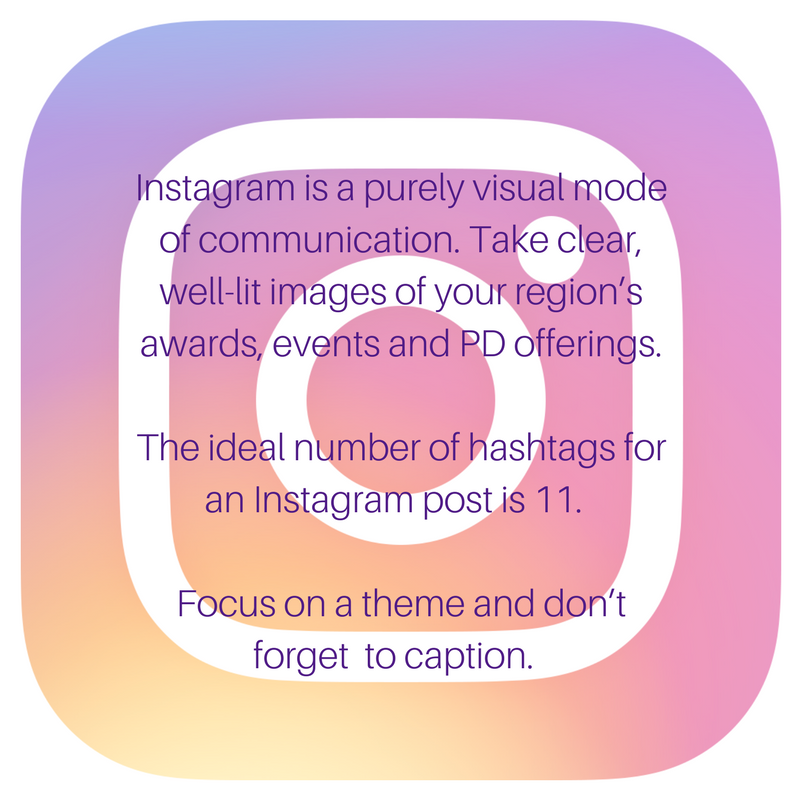Social Media Toolkit
Overview
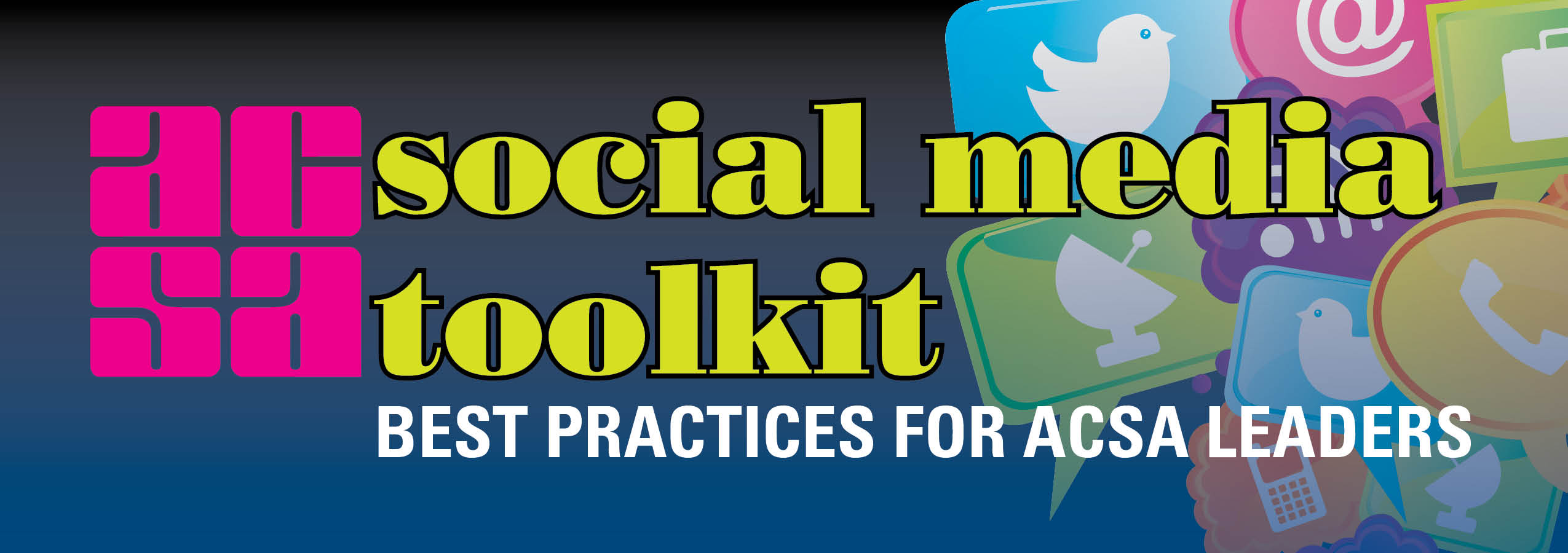
Social media has recreated, digitally, the earliest forms of peer to peer communication: storytelling. Collectively, our tweets, Facebook posts, pins and videos work together to tell billions of people who we are and what we value at a global level.
Social media uses the things we are passionate about as a basis for algorithms that quite literally shape our world. No one will tell your story as well as you do.
On this page you will find tools and resources from ACSA, our legal partners, and others to help you navigate the uses and potential pitfalls of social media in your school site or district. Feel free to contact ACSA's Social Media specialist Gianna Miller with any questions you may have.
Video and Social Media
Video is a powerful tool for telling stories and social media is a way to deliver those stories to a wide audience. ACSA Communications creates original video content focused on educators with great stories to tell, #edleaders offering advice and best practices, interviews with world renowned keynote speakers from our conferences and symposiums and an Emmy-nominated series on California students who have overcome incredible odds. These videos are meant to be shared by our regions and will provide region leaders with a steady stream of content with which to populate their social media channels.
Below are a few videos to get you started populating your accounts. To keep up with our new offerings, subscribe to the ACSA You Tube channel at www.youtube.com/acsaorg and start sharing!
Hashtags and Chats
ACSA Accounts to Follow
ACSA Twitter Chats and Common Hashtags - Join Us!
Below are some of the hashtags ACSA uses. Follow them or add your own!
#ACSA
#ACSAadvocates
#Leadership
#LeadershipMatters
#EdEquity
#LadiesWhoLead
#ESS
#EdLeaders
#Principals
#Supts
#EdPolicy
#ACSAsummit
Tools
Helpful How-To's
Check out the following resources to learn how to set up various social media accounts and find links for more support:
Tools To Help You Shine
Do you want to make it easier for your community to share information, capture their attention, and make yourself heard online?
You can use a tool like Click To Tweet to make pre-written Tweets available with just a click. This can be useful as reminders for an upcoming event, a congratulations to a winning academic or athletic team, or even a way to distribute the school newspaper! You need to have a school or district Twitter account set up first. Then head to https://clicktotweet.com to get started. Don't forget to include a hashtag!
Another great tool is Canva which lets you design perfectly sized images, memes, announcements and more without Photoshop. You can set up a free account or pay for a business account that will offer additional resizing options and stock photos. Try it out at www.canva.com.
Images matter on social media. Make sure you select high-quality, visually arresting images for your posts. There are a number of free stock sites out there, including Unsplash, which updates their stock weekly and is a great source for inspirational images and journalistic style photos of people. www.unsplash.com
Finally, consider using tools like Hootsuite, Buffer, or Tweetdeck to manage multiple accounts at once and preschedule your posts. Who has time to sit on social media all day anyways?
Region Trainings & Resources
Social Media for Education Leaders
- Leadership Magazine: Social Media Marketing For School Administrators by Gretchen M. Shipley, F3
- Social Media Governance Protocols by F3
- Use of Social Media by School Administrators by F3
- Personal vs Professional Accounts
- Guidelines for Advocacy and Social Media
- Do You Need A Break From Social Media?
- Managing Your Personal Brand Using Social Media
- ACSA Region Social Media Webinar: Best Practices